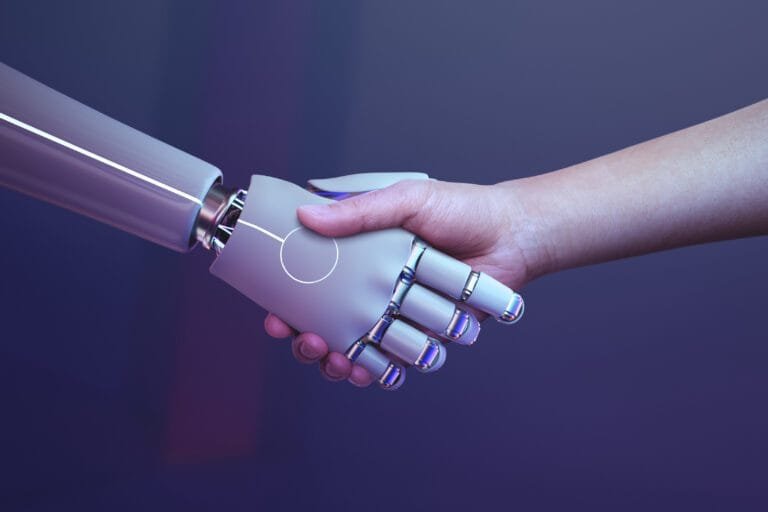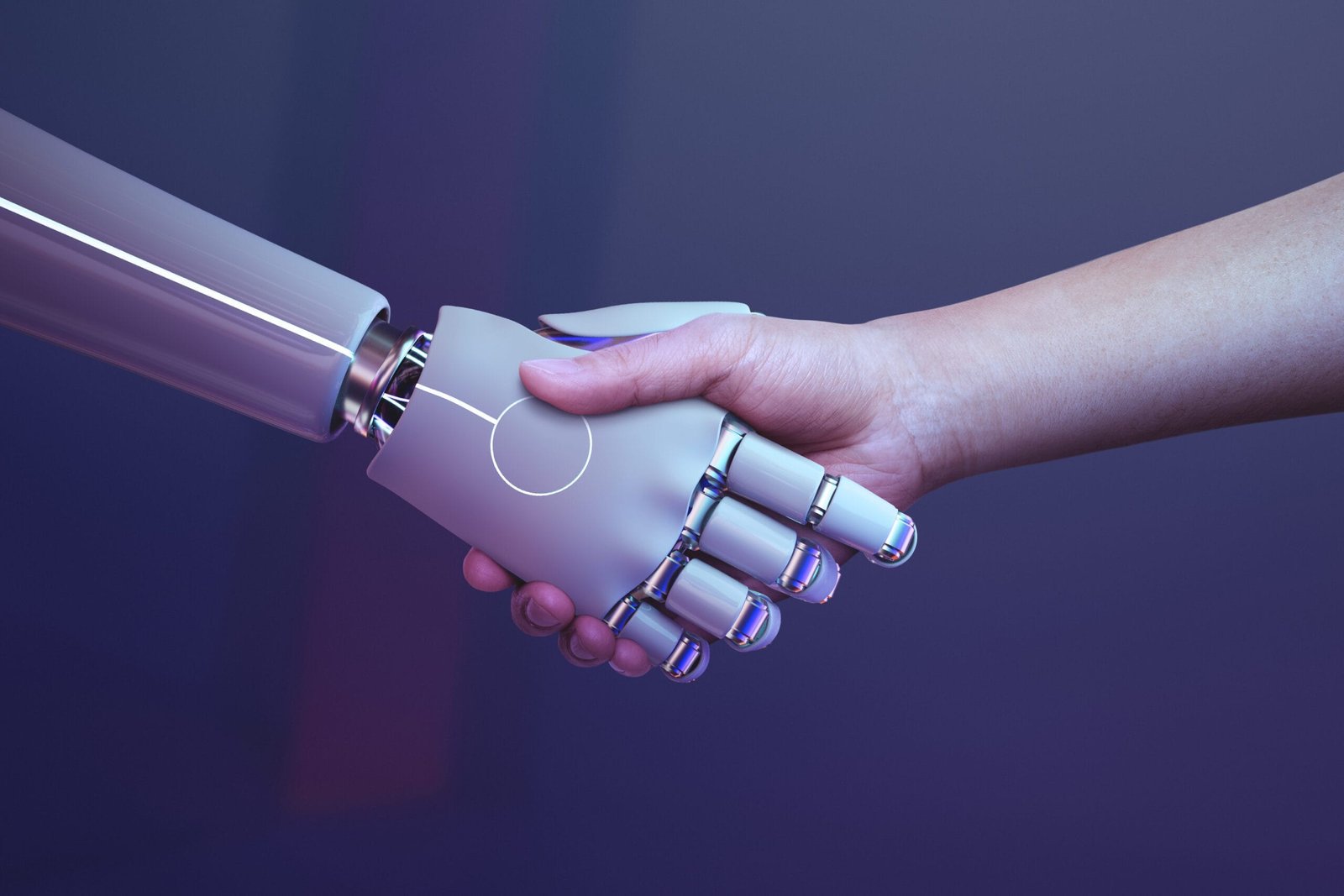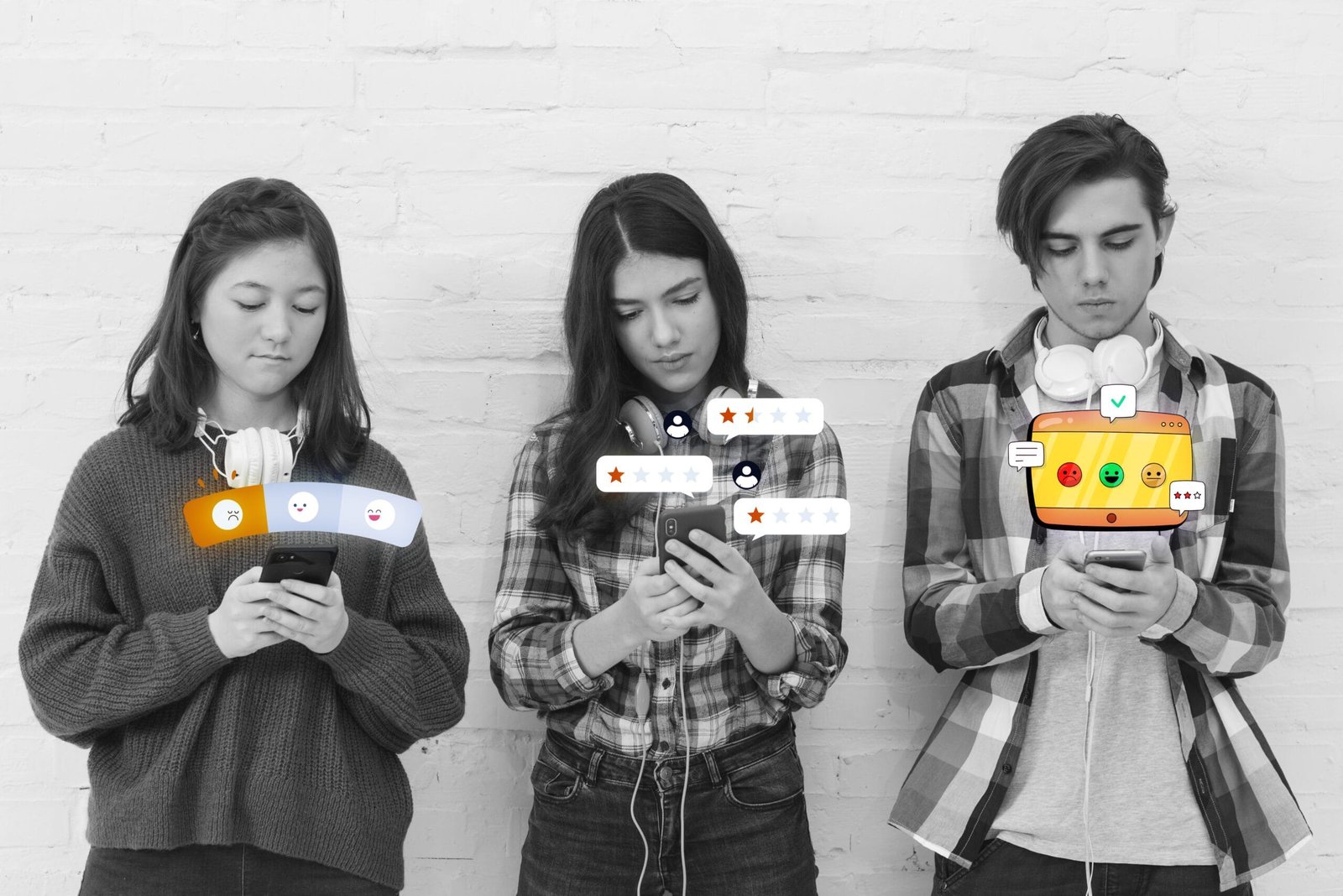Local SEO is all about making your business easy to find for people searching in your area. Imagine someone in your town searching for “best coffee shop near me” or “local plumber open now”—Local SEO helps ensure that your business is the one they find. It involves optimizing your online presence so you show up in local search results, Google Maps, and even voice searches.
Why is Local SEO Important?
Here’s the deal: Local searches are powerful. 46% of all Google searches are looking for local information, and 76% of people who search for something nearby on their smartphone visit a business within a day.
For local businesses, this means visibility in local search results isn’t just nice to have—it’s essential. Whether you run a bakery, a boutique, or a repair service, Local SEO helps you connect with people who are ready to take action. It drives foot traffic, boosts your online reputation, and ultimately increases sales.
Local SEO Checklist For Businesses
Keyword Research
Keyword research is the backbone of any successful Local SEO strategy. If you want your business to be found online, you need to know what words and phrases your customers are searching for. Think of it as understanding the language your customers use when they’re looking for businesses like yours.
Start with Local Keywords
Local keywords are search terms that include your location or terms related to it. For example, instead of just “coffee shop,” potential customers might search for “coffee shop in downtown Austin” or “best coffee near me.”
How to Find Local Keywords:
- Think Like a Customer: What would you type if you were looking for your business?
- Use Tools: Platforms like Google Keyword Planner, Ubersuggest, and SEMrush can help you find popular keywords in your area.
- Check Google’s Suggestions: Start typing a search term like “best plumber in…” and see what Google auto-suggests. These suggestions are based on real searches!
- Look at Your Competitors: Check which keywords competitors are ranking for by using tools like Ahrefs or SpyFu.
Include “Near Me” Keywords
“Near me” searches have exploded in popularity. People now rely on their phones to find what they need quickly, and Google’s algorithms work hard to connect them with nearby businesses. Make sure you optimize your content to rank for terms like:
- “Pizza near me”
- “Urgent care near me”
- “Car repair shop nearby”
Pro Tip: Include phrases like “serving [city name] and surrounding areas” on your website to capture these searches.
Combine Broad and Specific Keywords
While local keywords are your main focus, don’t forget to include broader terms related to your industry. For instance, a bakery could target:
- Broad: “fresh bread” or “birthday cakes”
- Specific: “artisan sourdough bakery in Brooklyn”
This mix helps you rank for a variety of searches, increasing your visibility.
Leverage Long-Tail Keywords
Long-tail keywords are phrases that are more specific (and usually longer) than general terms. They may have lower search volumes, but they often have higher intent. For example:
- General: “florist”
- Long-tail: “same-day flower delivery in Denver”
Why They’re Important: These keywords attract customers who know what they want, making them more likely to convert.
Use Local Modifiers
Local modifiers include terms like:
- City names: “boutique in Chicago”
- Neighborhoods: “real estate agent in Williamsburg”
- Landmarks: “hotels near Central Park”
Adding these to your content ensures you appear in hyper-local searches.
Tips for Effective Keyword Research
- Look at Google Analytics: See which keywords are already driving traffic to your website.
- Monitor Trends: Use Google Trends to find seasonal or rising keywords. For example, “pumpkin spice latte near me” might spike in fall.
- Optimize for Voice Search: Voice search queries are often conversational. Think about phrases like, “Where can I find a family-friendly restaurant in Dallas?”
Don’t Forget to Use Keywords Strategically
Once you’ve identified your target keywords, you need to incorporate them into your:
- Website Content: Include keywords naturally in your headings, descriptions, and blog posts.
- Meta Descriptions and Titles: This is what customers see in search results, so make it relevant and engaging.
- Google My Business Profile: Use keywords in your business description and services section.
- FAQs: Answer common local questions like, “Where’s the best brunch spot in [city]?”
Google Business Profile Optimization
Your Google Business Profile (GBP) is like your digital storefront—it’s often the first thing potential customers see when searching for businesses like yours. Optimizing it ensures your business stands out in local searches and looks professional and trustworthy.
Claim and Verify Your Listing
First things first—claim your Google Business Profile if you haven’t already. This step is crucial because only verified profiles can control their information and appear in local search results.
Steps to Claim:
- Go to Google Business.
- Search for your business name.
- If it’s listed, click “Claim this business.” If not, add your business manually.
- Complete the verification process, which might involve receiving a postcard or email from Google.
Complete Your Business Information
Think of your GBP as your digital elevator pitch—it needs to be accurate and complete.
Key Details to Fill Out:
- Business Name: Match this exactly to how it appears on your website and signage.
- Address: Ensure consistency with your other online listings.
- Phone Number: Use a local area code for better trust and rankings.
- Business Hours: Add your regular hours and update them for holidays or special events.
- Website Link: Point customers to the most relevant page.
Pro Tip: Keep your information updated. Nothing turns customers away faster than inaccurate hours or a wrong phone number.
Select the Right Categories
Your primary category should describe your business as accurately as possible. For example:
- A bakery could choose “Bakery” as the primary category and “Coffee Shop” as a secondary category.
How This Helps: Categories signal to Google what your business is about, helping you appear in relevant searches.
Write a Compelling Business Description
Your business description appears in your profile, so make it count.
Tips for Writing:
- Highlight what makes your business unique.
- Include local keywords naturally (e.g., “We’re a family-owned pizzeria serving downtown Chicago since 1995.”).
- Keep it concise—focus on value and relevance.
Add High-Quality Photos
Images make your profile stand out and build trust with potential customers.
Photo Tips:
- Include pictures of your storefront, interior, products, and team.
- Use high-resolution images (but not too large to slow down loading).
- Update your photos regularly to keep the profile fresh.
Encourage and Respond to Reviews
Online reviews play a huge role in influencing customer decisions and boosting local rankings.
How to Get Reviews:
- Politely ask happy customers to leave a review.
- Include a review link in follow-up emails or receipts.
Respond to Reviews:
- Thank customers for positive reviews.
- Address negative reviews professionally and constructively.
Pro Tip: Businesses with consistent reviews see higher engagement, and 88% of consumers trust online reviews as much as personal recommendations. (BrightLocal)
Leverage Google Posts
Google Posts allow you to share updates directly on your profile. Think of it as a mini blog for promotions, events, or announcements.
What to Post:
- Specials or discounts (e.g., “20% off this weekend!”).
- Upcoming events (e.g., “Join us for our grand reopening on Saturday!”).
- New products or services.
Utilize Q&A Section
The Q&A section lets customers ask questions directly on your profile.
How to Manage:
- Monitor this section regularly and answer promptly.
- Pre-emptively add common questions and answers.
Insights and Analytics
Google provides valuable insights about your profile’s performance, such as:
- How customers find your listing (direct search vs. discovery).
- What actions they take (clicks, calls, or requests for directions).
- Popular times for visits.
Adding Social Media Links to Your Google Business Profile:
- Access Your Profile:
- Sign in to your Google Business Profile.
- If you manage multiple locations, select the one you wish to update.
- Edit Profile Information:
- Click on the “Edit profile” button.
- Navigate to the “Business information” section.
- Select the “Contact” tab.
- Add Social Media Links:
- In the “Social profiles” section, click the edit icon.
- From the dropdown menu, choose the social media platform you want to add (e.g., Facebook, Instagram, LinkedIn).
- Enter the full URL of your social media profile in the designated field.
- Click “Save” to apply the changes.
Ensure that each URL follows the correct format specified by Google to avoid errors.
Benefits of Adding Social Media Links:
- Enhanced Visibility: Providing direct links to your social media profiles makes it easier for customers to find and engage with you across multiple platforms.
- Improved Credibility: Active social media profiles linked to your GBP can build trust with potential customers.
- Increased Engagement: Offering multiple channels for interaction can lead to higher customer engagement and satisfaction.
Website Optimization
Your website is the cornerstone of your Local SEO efforts. A well-optimized website not only helps search engines understand your business but also ensures visitors have a smooth and engaging experience. Here’s how to fine-tune it for local success:
On-Page SEO
On-page SEO helps search engines and users understand the purpose of your pages. Focus on the following elements:
- Title Tags and Meta Descriptions:
Include local keywords naturally in your titles and meta descriptions. For example:- Title: “Best Pizza in Downtown Chicago | [Your Business Name]”
- Meta: “Visit [Your Business Name] for the best wood-fired pizza in downtown Chicago. Fresh ingredients and a cozy atmosphere await you.”
- Header Tags (H1, H2):
Structure your content with relevant headings that include local keywords. For instance, use H1 for “Top Hair Salon in Miami” and H2 for “Affordable Services Near You.” - Content Optimization:
Create content that speaks to your local audience. Include mentions of neighborhoods, landmarks, or community events to make your content relatable and location-specific. - NAP Consistency:
Your Name, Address, and Phone Number (NAP) should be consistent across all pages of your site. This consistency signals to search engines that your business information is reliable and accurate.
Mobile Responsiveness
Most local searches happen on mobile devices, so your site must be mobile-friendly.
- Ensure text and images adjust properly on smaller screens.
- Make buttons and links easy to tap.
Why It Matters: Google prioritizes mobile-friendly websites in search rankings, and users are likely to leave a site that’s hard to navigate on their phones.
Page Load Speed
A slow-loading website frustrates users and harms your rankings.
- Optimize image sizes.
- Minimize unnecessary code.
- Use tools like Google PageSpeed Insights to identify issues.
Pro Tip: Aim for a load time of under 3 seconds for the best user experience.
Schema Markup
Schema markup is like giving search engines a cheat sheet about your business. Adding LocalBusiness schema helps search engines display details like your address, phone number, and business hours directly in search results.
Why Use It: Schema improves your chances of appearing in rich snippets, making your business more visible and attractive in search results.
Local Citations and Directories
Local citations and directories play a crucial role in improving your Local SEO. They help search engines verify your business’s legitimacy and ensure potential customers can easily find accurate information about you online. Here’s how to make the most of them:
Submit to Local Directories
Listing your business in reputable local directories increases your visibility and strengthens your local online presence. Focus on platforms that are relevant to your industry and location, such as:
- Yelp
- Yellow Pages
- TripAdvisor (for travel or hospitality businesses)
- Niche-specific directories (e.g., Houzz for contractors, Zocdoc for healthcare providers)
Pro Tip: Prioritize directories that allow reviews, as they help boost credibility and engagement.
Ensure NAP Consistency
Your Name, Address, and Phone Number (NAP) must be identical across all directories, your website, and your Google Business Profile. Even small inconsistencies, like abbreviating “Street” to “St.” in one listing and not another, can confuse search engines and lower your ranking.
Why It Matters: Consistent NAP details build trust with search engines and customers, ensuring they can reliably contact or visit your business.
Monitor and Update Listings
Directories are not a “set-it-and-forget-it” task. Regularly review your listings to ensure they remain accurate, especially if your business moves, changes contact information, or adjusts hours of operation.
How to Stay on Top of It:
- Use tools like Moz Local or BrightLocal to track and manage multiple listings from one place.
- Set a quarterly reminder to check and update your listings if needed.
Local Link Building
Local link building is a vital part of your Local SEO strategy. It involves earning backlinks from websites in your area or within your industry, which signals to search engines that your business is credible and relevant to the local community. Here’s how to get started:
Collaborate with Local Businesses
Build relationships with complementary businesses in your area. For example:
- A bakery could team up with a local coffee shop for cross-promotion.
- A gym could collaborate with a nutritionist for mutual website mentions.
Pro Tip: Offer to write guest blog posts for their websites, sharing expertise while earning a backlink to your site.
Sponsor Local Events or Charities
Sponsoring local events, teams, or charities not only boosts your reputation but often earns you a mention on their websites with a backlink. For example:
- Sponsor a local 5K race and get listed on the event’s official page.
- Donate to a charity and be featured on their supporter page.
Why It Works: These backlinks show search engines you’re actively involved in your community.
Leverage Local News and Publications
Pitch story ideas or press releases to local newspapers, magazines, or blogs. For instance:
- Announce your business’s anniversary celebration or a special event.
- Share expert insights or advice relevant to your industry.
Pro Tip: Many local publications have “business spotlight” sections where they feature community businesses.
Join Local Chambers and Associations
Membership in local chambers of commerce or trade associations often comes with a backlink from their directory. These links are not only valuable for SEO but also help connect you with other local business owners.
Get Listed on “Best of” or “Top” Lists
Reach out to bloggers or local websites that create “Best Of” lists (e.g., “Best Restaurants in [City]”) and see if they’ll include your business.
Online Reviews and Reputation Management
Online reviews are a cornerstone of Local SEO and play a major role in shaping your business’s reputation. They influence customer trust, click-through rates, and even your rankings in local search results. Here’s how to make reviews work for you:
Encourage Positive Reviews
Positive reviews not only attract more customers but also signal to search engines that your business is trustworthy and relevant.
- Ask at the Right Time: Request reviews after a successful transaction or service.
- Provide Easy Access: Share direct links to your review platforms, like Google or Yelp, via email or receipts.
- Incentivize Feedback: While incentives should comply with platform rules, a small thank-you (like a discount on their next visit) can encourage participation.
Respond to Reviews
Engaging with your reviews shows customers that you value their feedback, whether it’s glowing or critical.
- For Positive Reviews: Acknowledge and thank the reviewer. For example, “Thank you for your kind words, Sarah! We’re thrilled you enjoyed your experience and look forward to seeing you again soon.”
- For Negative Reviews: Address concerns professionally and offer solutions. For instance, “We’re sorry to hear about your experience, John. Please contact us directly so we can make it right.”
Pro Tip: A timely response (within 24–48 hours) demonstrates attentiveness and care.
Monitor and Manage Your Online Reputation
Your online reputation extends beyond Google reviews. Keep an eye on all platforms where your business is listed, like Yelp, TripAdvisor, and Facebook.
- Use Tools to Monitor Reviews: Platforms like BrightLocal or Reputation.com can help track and manage reviews across multiple sites.
- Encourage Feedback Across Platforms: Diversify where your reviews are coming from, ensuring your reputation is solid everywhere customers might look.
Why Reviews Matter for SEO
- Boost Search Rankings: Google considers the number, frequency, and quality of reviews when ranking local businesses.
- Increase Clicks: Businesses with higher ratings and more reviews are more likely to get clicked in search results.
- Build Trust: 88% of consumers trust online reviews as much as personal recommendations.
Social Media Engagement
Social media isn’t just for sharing selfies and memes—it’s a powerful tool for local businesses to connect with their community, build brand awareness, and drive traffic to their website. Engaging effectively on social platforms can amplify your Local SEO efforts and strengthen your overall online presence. Here’s how to make the most of it:
Optimize Your Social Media Profiles
- Use Consistent Branding: Ensure your profile picture, cover photo, and bio align with your website and Google Business Profile (GBP).
- Include Essential Information: Add your business name, address, phone number (NAP), and a link to your website. This consistency helps with local SEO.
- Highlight Your Location: Use location tags in posts and stories to show where you’re based.
Post Locally Relevant Content
Keep your audience engaged by sharing content that resonates with your local community.
- Highlight events in your area, such as festivals or charity drives.
- Share updates about your business, like new products, services, or holiday hours.
- Celebrate local achievements or partnerships to show community involvement.
Pro Tip: Use hashtags that include your location, like #AustinEats or #DenverBoutiques, to reach a local audience.
Encourage User-Generated Content (UGC)
Let your customers help spread the word! Encourage them to tag your business in their posts or stories, and reshare their content.
- Run a contest where participants post photos with your product or at your location for a chance to win.
- Feature customers’ photos or testimonials on your profile, giving them a personal shout-out.
Engage with Your Audience
Social media is a two-way conversation. Don’t just post—respond to comments, answer questions, and engage in discussions.
- Respond Quickly: Acknowledge comments and messages promptly to build trust.
- Interact with Local Accounts: Follow and engage with other local businesses, influencers, and community pages to increase visibility.
Leverage Stories and Live Features
Platforms like Instagram and Facebook allow you to connect in real-time with your audience.
- Use stories to share daily updates, behind-the-scenes looks, or quick announcements.
- Host live Q&A sessions, product launches, or virtual events to foster deeper engagement.
Promote Local Events and Partnerships
Collaborate with local businesses or participate in community events, and share these experiences on social media.
- Tag partnering businesses and encourage them to do the same to expand your reach.
- Highlight your involvement in community activities, showing that your business is invested in the area.
Run Targeted Ads
Social media platforms allow for hyper-local ad targeting.
- Use ads to promote special offers or events to users in your area.
- Target audiences based on location, interests, and demographics to maximize ROI.
Track Engagement Metrics
Monitor your performance to see what’s working. Pay attention to metrics like:
- Likes, shares, and comments on your posts.
- Click-through rates from social media to your website.
- Growth in followers, especially local ones.
Monitor and Analyze Performance
Local SEO isn’t a one-and-done process—it requires regular monitoring and analysis to ensure your strategies are working effectively. Keeping track of your performance helps you identify what’s driving results and where you can make improvements. Here’s how to stay on top of your Local SEO performance:
Track Website Traffic and User Behavior
Your website is often the first point of contact for local customers, so it’s essential to understand how they’re interacting with it.
- Use Google Analytics to monitor metrics like:
- Number of visitors from local searches.
- Bounce rates and average time spent on pages.
- Which pages are the most popular.
- Look for patterns. For example, do visits increase after you update your Google Business Profile or post on social media?
Monitor Local Search Rankings
Keep an eye on how your business ranks for local keywords over time.
- Use tools like Google Search Console or Ahrefs to track rankings for specific terms like “best bakery in [City]” or “near me” searches.
- Check how you appear in Google’s Local Pack (the map and three top results) for your target keywords.
Pro Tip: Rankings can fluctuate, so look for long-term trends rather than daily changes.
Analyze Your Google Business Profile Insights
Google provides detailed insights about how customers find and interact with your GBP. Key metrics to track include:
- Number of searches where your profile appeared.
- Actions taken (clicks to website, calls, requests for directions).
- How customers found you (direct search vs. discovery search).
These insights help you understand what’s working and what can be improved.
Track Online Reviews and Sentiment
Regularly monitor the volume and quality of your reviews across platforms like Google, Yelp, and Facebook.
- Tools like BrightLocal or Reputation.com can help you consolidate and analyze reviews.
- Look for common themes in customer feedback to identify areas for improvement or highlight strengths.
Monitor Local Citations
Ensure that your business information remains consistent across all online directories and platforms.
- Use tools like Moz Local or Yext to audit your citations for accuracy.
- Fix any discrepancies immediately to avoid confusion for search engines and customers.
Measure Social Media Engagement
Track your engagement levels on platforms like Facebook, Instagram, and Twitter to see how well your social media efforts align with your Local SEO goals.
- Monitor metrics like likes, comments, shares, and clicks on links to your website.
- Use insights from each platform to refine your social strategy.
Set Key Performance Indicators (KPIs)
Define clear KPIs to measure your Local SEO success. Examples include:
- Increased website traffic from local searches.
- Improved search rankings for targeted keywords.
- Higher call and direction request volumes via GBP.
- Growth in positive customer reviews.
Adjust Your Strategy Based on Data
The purpose of monitoring performance is to improve. Use your findings to:
- Refine your keyword strategy if certain terms aren’t driving results.
- Optimize your GBP if engagement metrics are low.
- Focus on top-performing platforms for social media and local directories.
Boost Your Local Visibility—Let’s Make It Happen!
Your customers are searching for businesses like yours every day—let’s ensure they find you first. From optimizing your Google Business Profile to refining your website and building local links, we specialize in creating Local SEO strategies that drive real results.
Ready to grow your business? Let’s build a stronger online presence and connect you with your local community. Get in touch with us to get a FREE business audit from us.