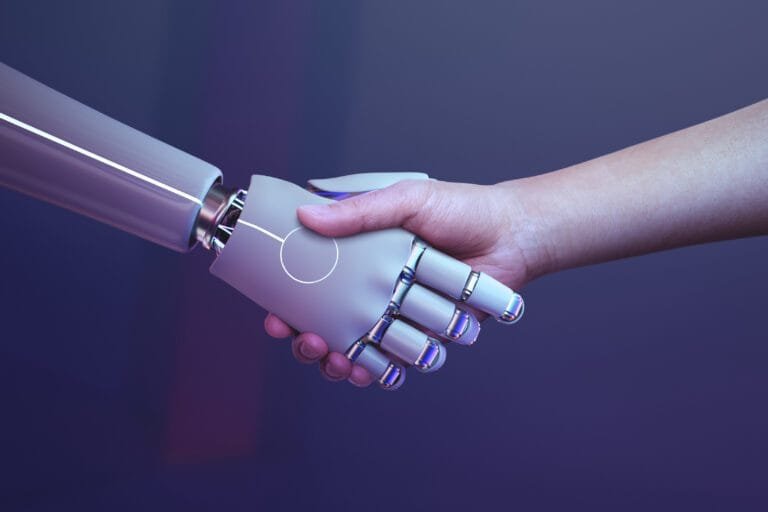The visitors landing on your website aren’t just clicks or numbers in an analytics report. They’re potential customers with needs, questions, and expectations. If your website doesn’t provide what they’re looking for, they’ll leave—fast.
The truth? SEO success isn’t measured by traffic alone. It’s measured by how well your website serves its audience. A fast-loading, easy-to-navigate, and engaging website doesn’t just please search engines—it builds trust, keeps users engaged, and drives real business growth.
Many businesses obsess over keyword placement and algorithm updates while ignoring the human experience. But what good is ranking #1 if your visitors bounce within seconds?
What Is Customer-Centric SEO?
Customer-centric SEO about optimizing for real people. It shifts the focus from just rankings and traffic to how users experience and interact with your website.
Instead of stuffing pages with keywords and chasing algorithm updates, customer-centric SEO ensures that every aspect of your site—from content to design to navigation—is built with the user’s needs, questions, and behavior in mind.
Think about it: What happens after someone clicks on your website?
1) Can they easily find what they’re looking for?
2) Does the page load fast enough to keep them engaged?
3) Is the content helpful or just keyword-packed fluff?
A site that prioritizes user experience doesn’t just perform better in search rankings—it builds trust, keeps visitors engaged, and increases conversions.
This approach aligns perfectly with Google’s evolving priorities. Search engines have moved beyond keyword matching to assess factors like page experience, relevance, and usability. A customer-centric SEO strategy ensures your website delivers value from the moment someone lands on it, leading to better rankings, lower bounce rates, and higher customer retention.
How to Build a User-Centric SEO Strategy for Better Engagement
1. Create Seamless Navigation That Guides Users Naturally
A well-structured website makes finding what they need easy while helping search engines crawl and index pages efficiently. Poor navigation leads to higher bounce rates, lower engagement, and weaker rankings.
Best Practices for SEO-Friendly Navigation:
Keep Menus Simple: Limit main menu items to essential pages.
Use Clear Labels: Ensure that menu titles describe the content accurately.
Improve Internal Linking: Connect relevant pages to guide users.
Add a Search Bar: This helps visitors find content quickly.
2. Optimize Site Speed and Eliminate Visual Clutter
A slow-loading website frustrates users and hurts search engine ranking service performance. Heavy images, excessive JavaScript, and bloated code can cause delays, leading to higher bounce rates. To test your site’s performance, use tools like Google PageSpeed Insights, GTmetrix, or Lighthouse, which analyze key factors such as First Contentful Paint (FCP), Largest Contentful Paint (LCP), and Time to Interactive (TTI). For example, if your LCP score is high, large image files may be slowing down your page—compressing them can improve load times significantly.
Visual clutter also affects user experience. Too many pop-ups, autoplay videos, and intrusive ads distract visitors and make navigation difficult. A clean, lightweight design with properly optimized elements ensures a smoother experience. Removing unnecessary scripts, enabling browser caching, and using a Content Delivery Network (CDN) can further enhance speed and stability. Faster load times not only improve engagement but also increase conversions and search visibility.
3. Keep Content Fresh and Relevant
Your website is packed with content, but is it still relevant? From blog posts to landing pages, product descriptions to FAQs, outdated content can confuse visitors, increase bounce rates, and hurt your SEO performance. Google values fresh, user-centric content, and so do your potential customers. If your content isn’t answering today’s questions, solving real problems, or reflecting current trends, it’s time for a strategic update.
Why Refreshing Content Is Essential
User Intent Changes – Search behavior evolves; your content must match.
Google Prioritizes Freshness – Updated content gets re-crawled and ranked higher.
Trust & Credibility – Outdated facts damage brand authority.
Better Conversions – Relevant content keeps users engaged and drives action.
How to Keep Content Relevant & User-Centric
Audit Everything – Review blogs, service pages, product descriptions, and FAQs.
Update & Improve – Refresh data, refine messaging, and optimize for clarity.
Repurpose High-Value Content – Turn old posts into guides, videos, or social content.
Focus on UX & Readability – Clear structure, engaging CTAs, and mobile-friendly formatting.
Eliminate Dead Weight – Merge, rewrite, or remove content that no longer serves your audience.
💡 SEO Tip: Google ranks content based on value. If it’s outdated, it’s invisible. Keep it fresh, relevant, and focused on your audience’s needs.
4) Designing Your Website For Mobile Users
Mobile-first design is a necessity as more users shift to smartphones and tablets for online access. A website designed with mobile in mind ensures faster load times, better engagement, and improved search rankings.
For example, a desktop-first website may have heavy images and complex navigation that work well on a large screen but frustrate mobile users with slow speeds and poor usability. A mobile-first approach eliminates these issues by prioritizing speed, touch-friendly design, and intuitive navigation.
To successfully implement the mobile-first design, consider these key factors:
1) Is the website optimized for touch? Are buttons large enough to tap, and are hover effects replaced with mobile-friendly interactions?
2) Is navigation simple and accessible? Are menus easy to find and expandable without cluttering the screen?
3) Does the site load quickly? Have images, videos, and code been compressed to ensure fast performance on mobile networks?
4) Is the content readable on smaller screens? Does the text resize properly, and are paragraphs broken up for easy scanning?
5) Does the site perform well across all devices? Has testing been conducted on various screen sizes and network conditions?
6) Are pop-ups and ads mobile-friendly? Do they disrupt the user experience or cause frustration?
7) Is the design future-proof? Does it accommodate new mobile technologies and evolving user behaviors?
A strong mobile-first strategy creates a seamless experience across all devices, ensuring your audience stays engaged and your website stays competitive in a mobile-driven world.
5) Build Trust with Customer Proof and Reviews
Online trust is built on social proof, and customer reviews are one of the strongest credibility boosters.
A business with a five-star rating but only a handful of reviews may appear less credible than a competitor with hundreds of mixed, yet authentic, testimonials. By collecting and showcasing genuine feedback, businesses can turn reviews into powerful trust signals that influence purchasing decisions.
How to Maximize the Impact of Customer Reviews
Make Reviewing Easy – Simplify the process with short, mobile-friendly forms and automated review requests.
Encourage Storytelling – Ask open-ended questions to gather detailed, experience-driven testimonials.
Showcase Reviews Strategically – Place testimonials on product pages, checkout pages, and landing pages where they drive the most impact.
Leverage External Platforms – Google, Yelp, and Facebook reviews enhance credibility beyond your website.
Use Reviews in Marketing – Feature testimonials in ads, emails, and social media to amplify their influence.
Analyze Feedback for Growth – Identify trends in reviews to improve products, customer service, and brand messaging.
💡 Takeaway: Reviews aren’t just feedback—they’re trust-building assets that can boost conversions and brand reputation. Make them a central part of your digital strategy.
6) Structure Content for Readability and Engagement
Readable content keeps users engaged and improves retention. Short paragraphs, clear headings, and bullet points make scanning effortless, helping readers find key information quickly.
Whitespace, visuals, and callouts break up dense text, making content easier to digest. Concise sentences and active voice enhance clarity, ensuring your message is understood instantly.
Highlighting key takeaways early keeps readers hooked and improves SEO. Well-structured content reduces bounce rates, encourages interaction, and improves overall user experience.
7) Strengthen CTAs for Higher Conversions
A compelling call to action (CTA) directs users toward the next step—whether it’s purchasing, signing up, or exploring more. Use clear, action-oriented language like “Get Started Free” or “Claim Your Offer Now” to create urgency and drive engagement.
Design and placement matter. Make CTAs stand out with contrasting colors, bold fonts, and strategic positioning near key decision points. Avoid generic phrases—be specific and value-driven.
Test different CTA styles, wording, and placements to find what converts best. Well-optimized CTAs increase engagement, improve click-through rates, and turn visitors into customers.
Frequently Asked Questions
What Is SEO and How Does It Work?
SEO (Search Engine Optimization) is the process of improving a website’s visibility in organic (non-paid) search results. It works by optimizing various elements to make a site more attractive to search engines like Google.
- Crawling & Indexing – Search engines scan and store web pages in their database.
- Ranking Factors – Google ranks pages based on factors like relevance, content quality, backlinks, mobile-friendliness, and user experience.
- Optimization – Businesses improve their website structure, content, and authority to rank higher.
What Does SEO-Friendly Mean?
SEO-friendly refers to a website, content, or design that is optimized to rank well in search engines like Google. It means that the website follows best practices, such as using relevant keywords, having a mobile-friendly design, fast loading speeds, proper meta tags, and quality backlinks. An SEO-friendly website improves visibility in search results, drives organic traffic, and enhances user experience.
What Are the 4 Pillars of SEO?
Technical SEO – Ensuring your website is structured correctly for search engines to crawl and index, including site speed, mobile optimization, structured data, and secure (HTTPS) connections.
On-Page SEO – Optimizing content, title tags, meta descriptions, headers, keyword usage, and internal linking for search engines and users.
Off-Page SEO – Building trust and authority through backlinks, social media mentions, and brand reputation.
Content SEO – Creating high-quality, relevant, and engaging content that aligns with search intent and includes optimized keywords.
How to Choose an SEO Company
Choosing an SEO company requires evaluating their track record, transparency, and industry expertise. Look for proven results, ethical (white-hat) practices, and a comprehensive approach covering technical SEO, content, and link building. Avoid agencies that promise instant rankings. Ensure they provide clear reporting, regular updates, and open communication. A reliable SEO partner focuses on long-term growth and aligns strategies with your business goals.
Does SEO Really Work?
Yes, SEO works when done correctly. It improves search rankings, increases organic traffic, and drives leads or sales. However, SEO is a long-term strategy that requires consistent optimization, quality content, and authoritative backlinks. While results aren’t instant, businesses that invest in SEO see sustained growth, better brand visibility, and a strong return on investment over time.
Dominate Search Rankings with Customer-Centric SEO
At The Strategic Marketers, we don’t just chase rankings—we create SEO strategies that engage, convert, and drive real business growth. From seamless navigation to content that actually serves your audience, we help you build a search presence that matters. Book a call today and get a FREE customized SEO plan for your business